Several significant enhancements have been made to the temperature module settings in EEMS 12.1. These changes to the user interface reflect new modules in EFDC+ and facilitate a more efficient workflow.
The Temperature Parameters setting window can still be accessed from RMC on the Temperature window under the Module drop-down menu. Figure 1 compares the Temperature Parameters forms in EEMS12.0 (left) with its equivalent in EEMS12.1 (right). While Initial Conditions, Boundary Conditions, and the Ice configuration forms are preserved, Surface and Bottom Heat Exchange forms have been combined and lumped into the single Heat Exchange form in EEMS12.1. In addition, the General tab for Evaporation model selection has been changed to the Evaporation tab, and a new tab added for Solar Radiation configuration. The properties of each modified tab are detailed in the following sections.
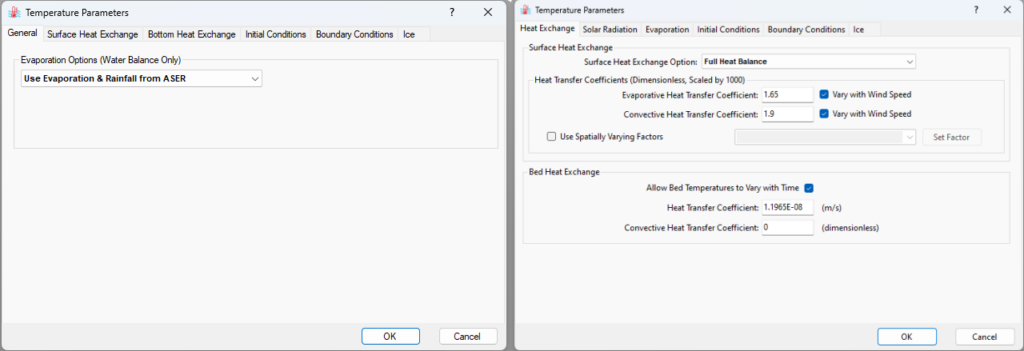
Heat Exchange
The Heat Exchange tab is used to set the Surface Heat Exchange model and Bed Heat Exchange parameters, as shown in Figure 2. Settings relevant to surface heat exchange are provided in the Surface Heat Exchange frame. Several sub-divisions for parameter settings are available depending on which model is selected. There are now five models for the Surface Heat Exchange simulation process, as shown below.
- No Atmospheric Linkage
- Full Heat Balance
- COARE3.6
- Equilibrium Temp (CE-QUAL-W2 Method)
- External Equilibrium Temperature
If the Full Heat Balance or COARE3.6 model is used, the Heat Transfer Coefficients (Figure 3) and COARE parameters (Figure 4) must be specified. Other models require no further configuration. A more technical blog analyzing the performance of COARE3.6 in comparison with the equivalent models can be viewed here.
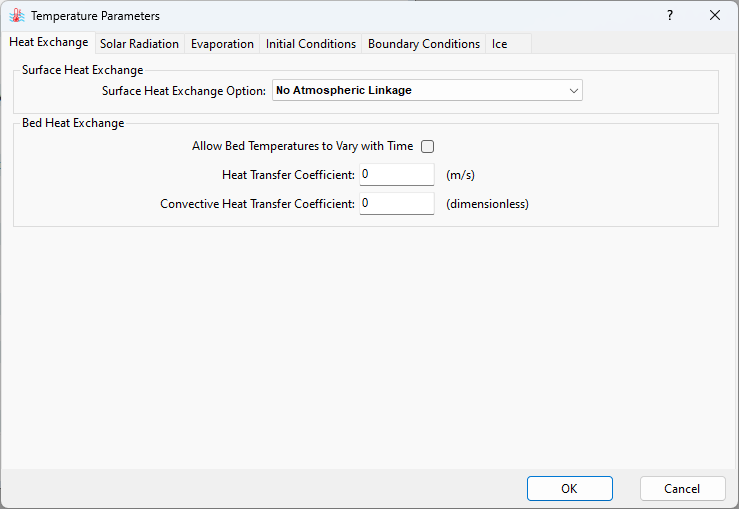
The bed heat exchange configuration can be accessed under the Bed Heat Exchange option. The user can set it to allow temporal variation of bed temperatures by checking the box. A Heat Transfer Coefficient larger than 0 enables the heat flux between water and the sediment bed. Attention should be given to the unit conversion of this coefficient from W/m2/C to m/s by dividing by water density and water specific heat. The Convective Heat Transfer Coefficient is dimensionless and used to simulate the heat exchange at the sediment bed.
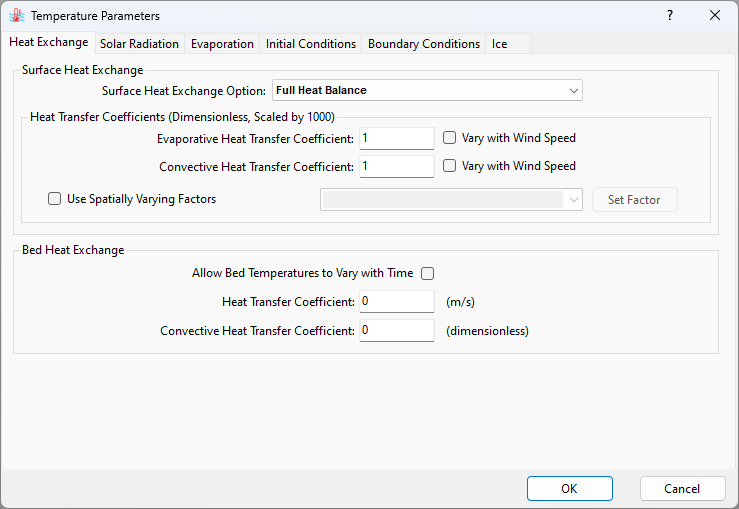
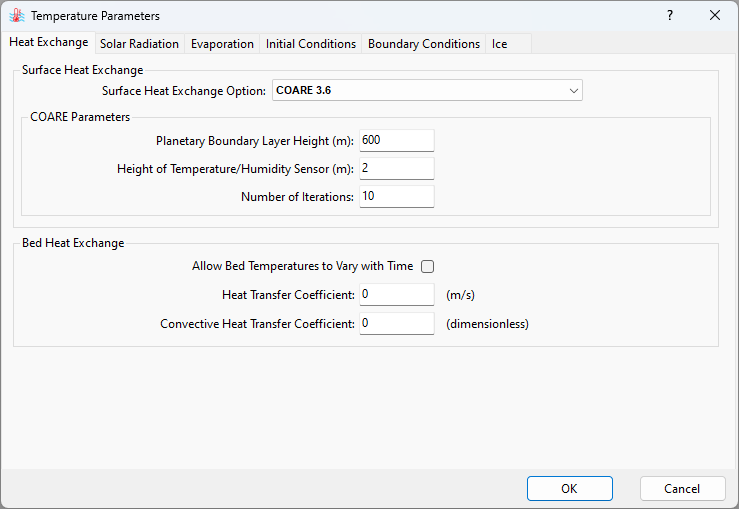
Solar Radiation
Solar radiation is often the most crucial heat flux component and acts as a heat source for a water body. In EE, solar radiation data is required to represent the atmospheric condition. The user can determine the degree of its absorption onto the water surface or the spatial extent to which it impacts the model domain by configuring the distribution method in the Solar Radiation tab (Figure 5). The options available include:
- No Solar Radiation
- Absorb 100% Solar Radiation in Surface Layer
- Use fast/slow Extinction Coefficients
- Spatially & Temporally Varying Extinction Coefficients
If the No Solar Radiation method is selected, heat fluxes coming from the solar radiation are excluded from the model. If the Absorb 100% Solar Radiation in Surface Layer method is selected, heat fluxes coming from solar radiation are preserved without spatial and temporal attenuation. The third option, Use fast/slow Extinction Coefficients, considers the reduction (absorption) of light intensity within the water column, which is governed by fast and slow light extinction coefficients (Figure 6). The last option, Spatially & Temporally Varying Extinction Coefficients, computes the solar radiation when the light attenuation is temporally and spatially influenced by water quality component concentrations (Figure 7). This approach is advisable when the water quality is simulated.
The checkbox under the method drop-down menu allows the user to choose the internally computed short-wave solar radiation instead of using values from the atmospheric data input file.
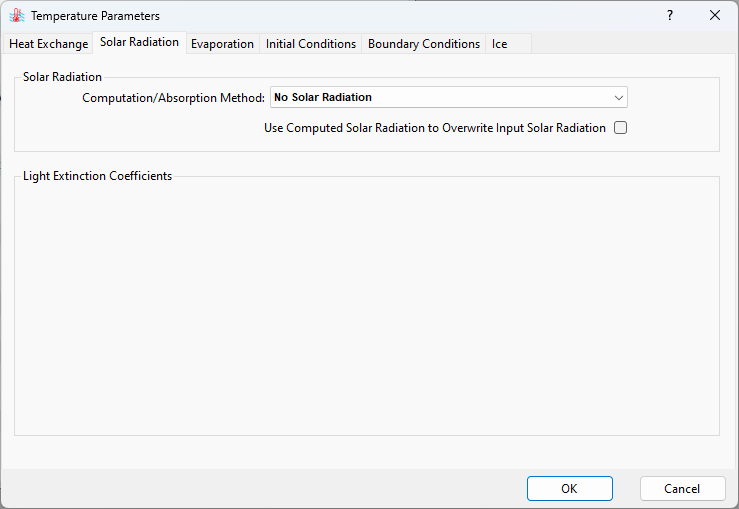
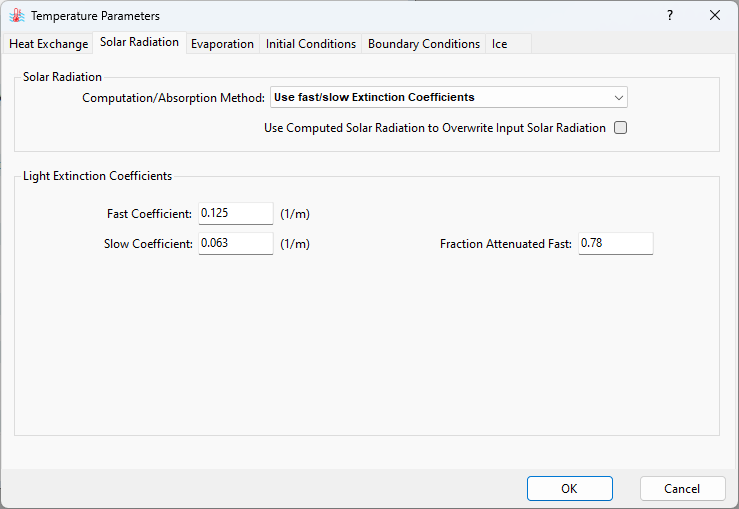
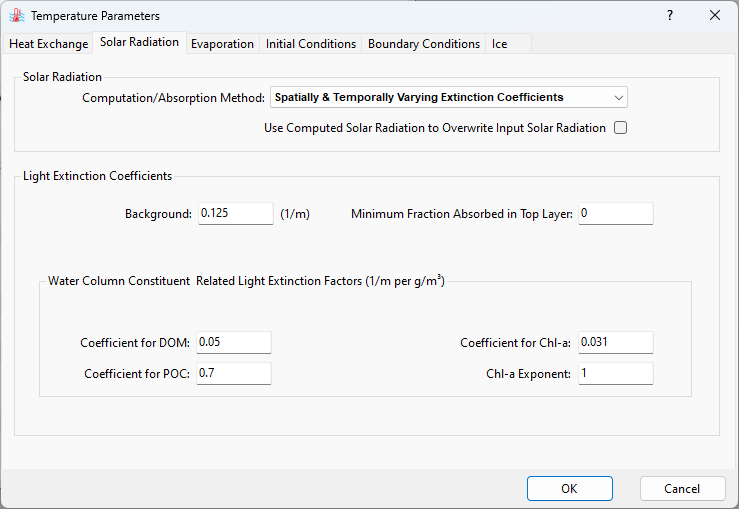
Conclusion
As described, several enhancements have been made to temperature module settings for EEMS 12.1. Along with the new features in the EFDC+ for the heat module, the temperature module now allows more flexibility and a range of combinations between Surface Heat Exchange and Solar Radiation methods.


