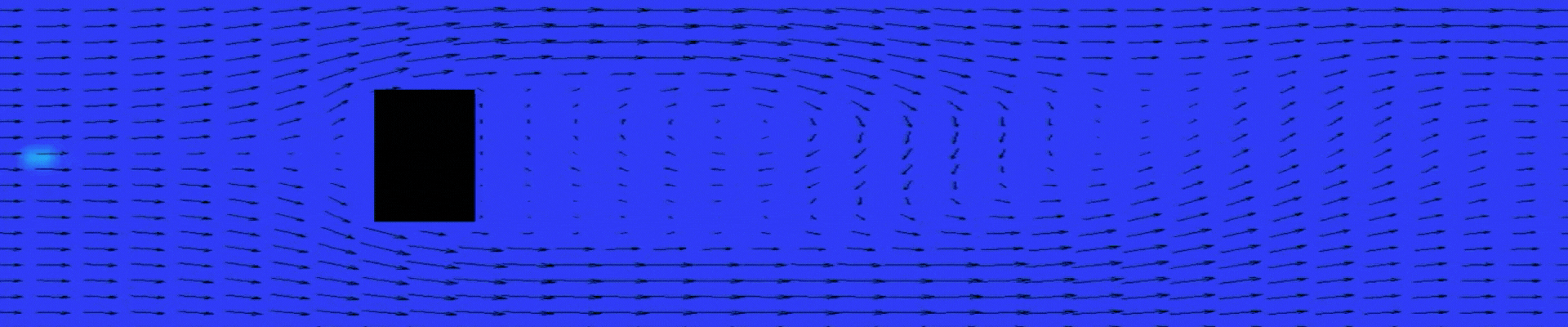
EFDC+ Explorer
A Pre- & Post-Processor for the Environmental Fluid Dynamics Code
Model to Model Comparison
In EE’s 2DH view, initial conditions and model results for two models may be visually compared by subtracting a “Comparison” model from the “Base” model. This is a very useful feature for scenario analysis or pre- and post-project impacts analysis. The grids for these models do not need to be identical; they just need to overlap horizontally to allow this comparison. Viewing model differences in space and time allows you to quickly and effectively compare the two model runs.
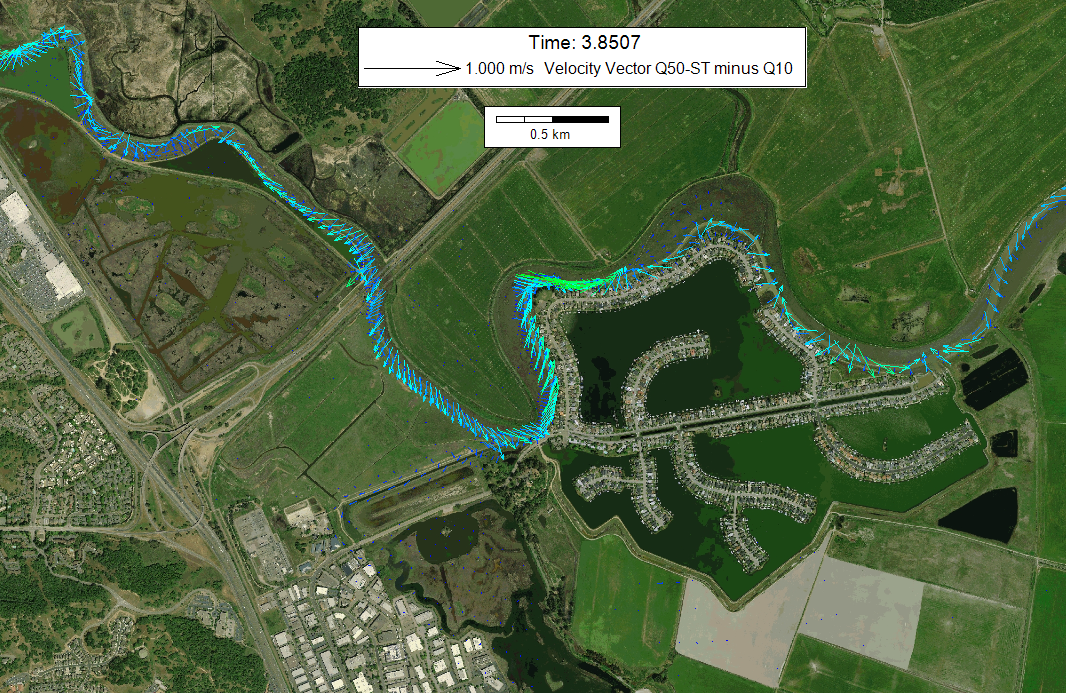
Water Column
For any water column parameter, EE allows you to compare different EFDC+ model runs. For example, dissolved oxygen concentrations in one model run can be subtracted from those in another run, with the difference displayed in plan view. For velocity vector plots, either by layer or depth averaged, EE can display both model vectors simultaneously.
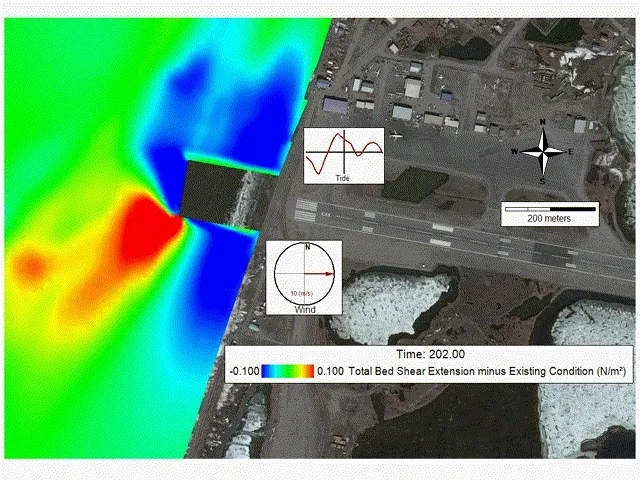
Sediment Bed
EE allows you to compare sediment bed conditions, bed shear stress, and scour/deposition between models. This is helpful when looking at the impact of a planned engineered structure in a waterbody; EE can clearly show the difference between pre- and post-project model runs.
