Enhancements to the EEMS GUI
As we added new features to EFDC+, our Graphical User Interface (GUI), EFDC+ Explorer (EE) has also changed to support these new features and capabilities. In this post, we describe three major changes in the GUI.
Water Quality Interface
With EFDC+’s new ability to simulate unlimited algal, macrophyte, periphyton, and zooplankton groups, we needed to do a major revamp of the EE forms to prepare EFDC+ input files. To organize these species, we created the “Biota” subtab in the “Water Quality” form (Figure 1). The new “Biota” tab allows you to be more flexible in choosing the type of biota to be modeled. Several groups in each type of biota may be simulated, depending on the characteristics of the water quality system.
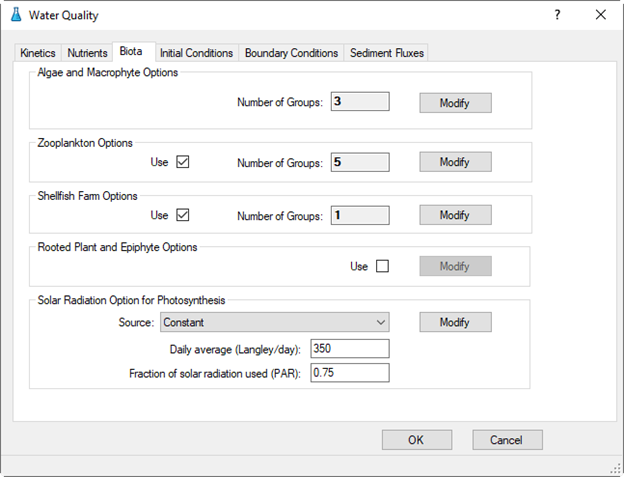
To modify parameters for biotic groups, first click on the “Modify” button, enter the number of groups to be simulated, and then fill in the parameters for each group. The biota parameters are classified by their kinetic processes, including growth, metabolism, predation, death, each displayed in different subtabs. It should be noted that as part of the “ Zooplankton Options” and “Shellfish Farm Options,” the user needs to activate the option before modifying them.
To further explore the new water quality interface, view our video series on YouTube that demonstrates how to use the enhanced module: EEMS 270: Water Quality, EEMS 271: Water Quality: Macrophyte and Algae Module, EEMS 272: Water Quality: Zooplankton
Wave Module Interface
Since the release of EE7, there have been two main options for simulating wind waves in the EFDC+ model: internal and external wave options. The Internal Wave option relies on the Sverdrup Munk Bretschneider (SMB) Model, now made clear in the new interface. SMB is an internally coupled model with EFDC+, thereby allowing interaction between waves and the re-suspension of sediment dynamically with EFDC+.
The External Wave option allows you to couple EFDC+ with various wave models, but the one best supported by EEMS is the SWAN model, developed by the Delft University of Technology. SWAN was first linked with EEMS in 2013. With EEMS10.3, the options have been enhanced to allow the computation of swell and random, short-crested, wind-generated wave propagation. The latest SWAN executable file is installed as part of the installation package for EEMS. The user can also link to other versions of SWAN separately if needed.
See the EEMS Knowledge Base for a more detailed explanation of the wave module.
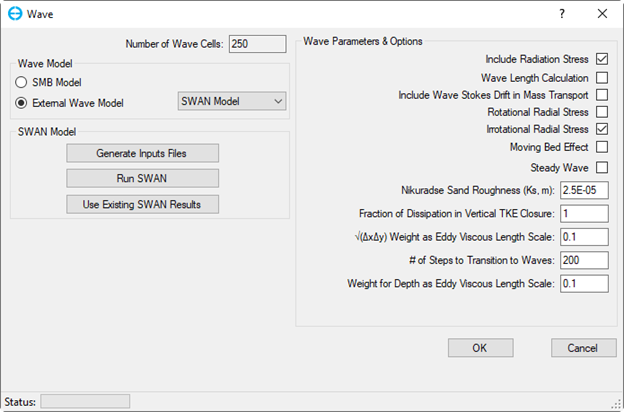
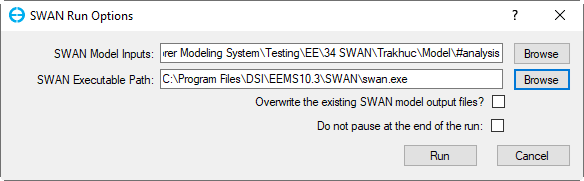
Online Background Map
The latest version of EEMS has the ability to display an online background map in 2DH View. This feature can be activated by turning on the light bulb symbol on the “Online Background” layer in the “Layer Control” frame, as shown in Figure 4. To turn off the background map, click the light bulb symbol again.
The model grid must be set to the correct UTM Zone to display the model grid on the online background map.
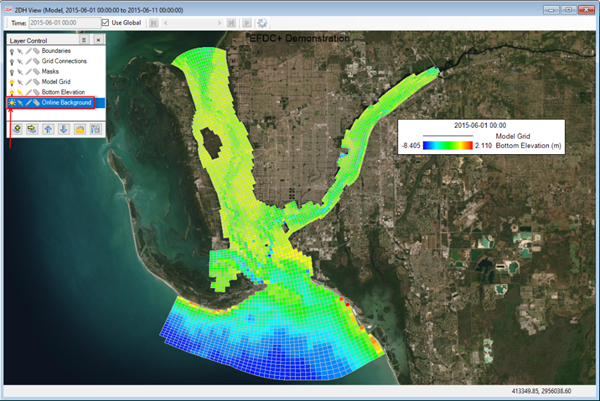
Several online data sources are available in EEMS 10.3 .The user is also able to access them by Right Mouse Click on the Online Background layer in the Layer Control. Then selecting Properties,the Online Background Map Properties form will appear. The form will allow selecting different kinds of maps by selecting from the drop-down list of Online Source as shown in Figure 5.

To further explore how to use the online background map, see our Knowledge Base for more detailed information.
Propwash Simulations
Besides enhancing GUI, the latest EEMS 10.3 also provides a brand new feature – the propeller wash module. The EE interface allows users to import and edit AIS ship track data to facilitate the simulation of ship movement in and out of ports and harbors. See our blog – Propeller Wash Simulation Using Historical Ship Track Data to explore this feature in more detail.
These improvements to the EE GUI provide considerable additional clarity and flexibility to the user in the pre-and post-processing of EFDC+ models. You can download and see all of these options with the demo version of EEMS , which can load and run any of the test case and example models from our website.






