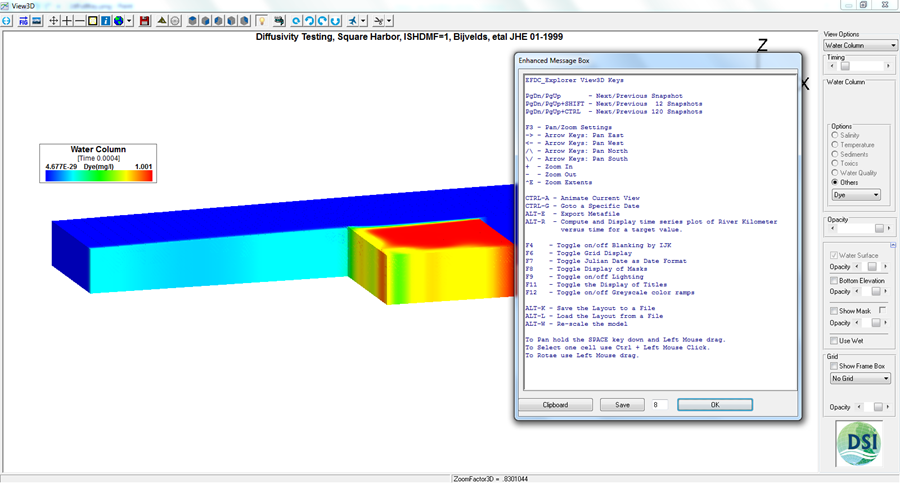Did you know that EFDC_Explorer has a context specific menu for hot-key actions that can be accessed with the “F2” key?
When viewing graphical representations of model data, whether it be in the 3D viewer or a data plot, hit the “F2” key to bring up a list of keyboard shortcuts that are specific to your context. These menus are even specific to what constituent you are viewing at that time. In some cases you may even see features that you never knew were available!