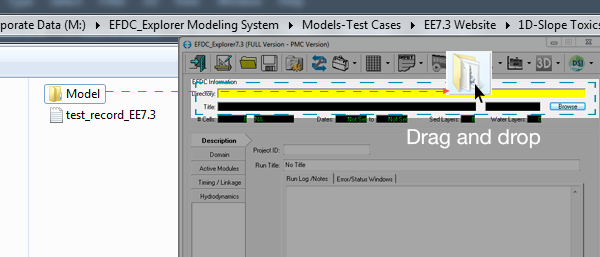Beginning with EFDC_Explorer 6, users have the ability to open projects by dragging and dropping project files into EE.
Next time you use EE, simply try dragging your model folder (that contains all of the input files) onto the “EFDC Information” panel and EE will automatically load the model. You can also load the entire model by dragging individual input files like efdc.inp, or any of the .ee files, onto EE!